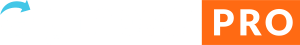Fewer Calls, More Productivity—Let Your Customers Track in
real-time
As a small business owner, every minute counts. Glympse PRO keeps your customers informed in an Uber-like way with automated client updates, so you get fewer “Where are you?” calls. Easy to use and set affordable, Glympse PRO helps you improve efficiency, reduce distractions, and deliver a better customer experience.
Enhance Operational Efficiency
Real-time technician status and location
Fewer missed appointments
Add jobs or appointments to calendar
Reduced phone calls
Automated texts and email
Easy registration
Drive Efficiency with Game-Changing Features
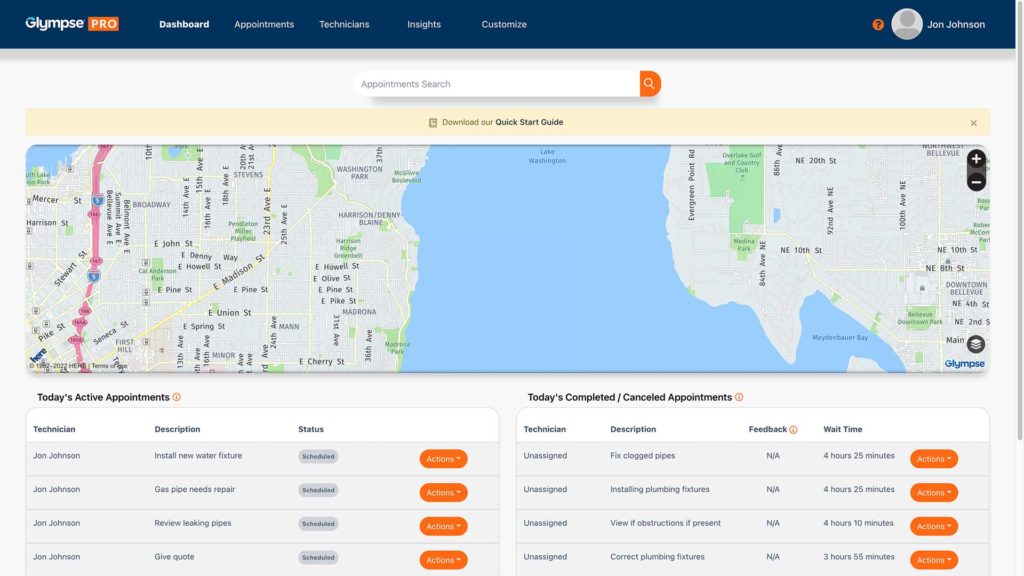
Back-Office Dashboard for Improved Efficiency
Give your back-office team real-time visibility into field operations, reducing guesswork and improving dispatch efficiency. Features include Add Appointment/Job to Calendar, Real-Time Feedback Surveys, Bulk Uploads, Branding Capabilities, Signature Capture, Proof of Delivery, Advertising, Multi-User Chat, and more.
Keep Customer’s Informed with an Uber-Like experience
Keep your customers informed and eliminate the frustration of uncertainty with real-time tracking and automated notifications. With Glympse PRO, they’ll know exactly when to expect your service or delivery—no more endless waiting or ‘Where are you?’ calls.
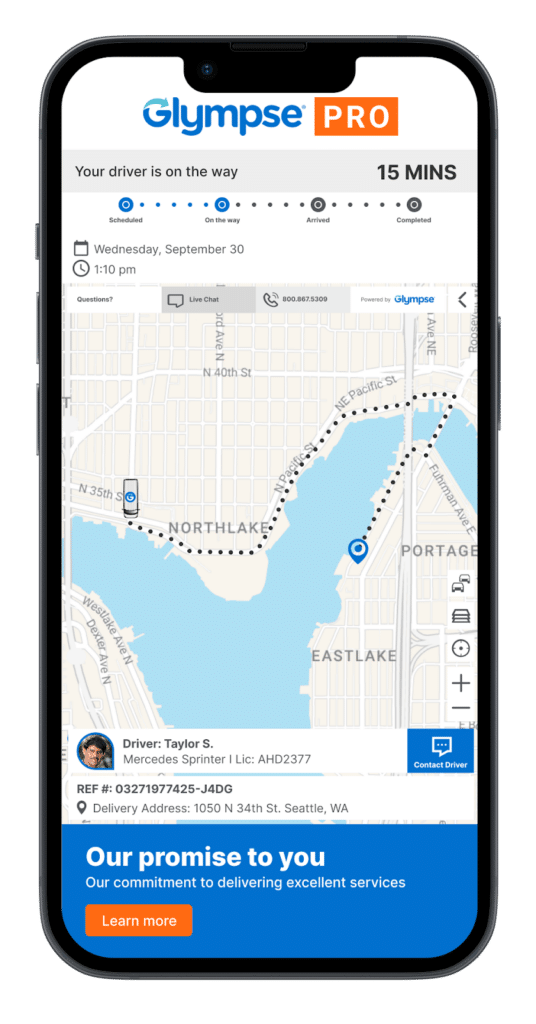
Powerful API for Real-Time Location Sharing & Automation
Seamlessly integrate real-time location sharing into your existing systems with the Glympse PRO API. Deliver automated tracking, live ETAs, and proactive notifications to enhance customer experience and streamline operations—all with flexible, easy-to-implement API solutions.
Real Feedback from Real Customers

Got questions? We've got answers.
Who uses Glympse PRO?
Glympse PRO is built for teams that need to share real-time technician or driver locations with customers—perfect for field service, home service, and last-mile delivery. Just a few use cases include, but not limited to:
- Courier services
- Home health care and non-emergency medical transportation (NEMT)
- Event service crews (e.g., catering, setup, rentals)
- HVAC, plumbing, and electrical services
- Appliance repair and installation
- Furniture and large-item deliveries
- Courier and last-mile logistics
- IT and home security technicians
- Medical equipment delivery and service
- Cleaning and janitorial services
- Pest control companies
- Landscaping and lawn care crews
- Pool and spa maintenance
- Auto glass repair and mobile mechanics
- Mobile pet grooming and veterinary services
- Property management and rental turnovers
- Alarm & Security System Maintenance
How does Glympse PRO improve operational efficiency?
Glympse PRO simplifies your operations and improves communication at every step:
- Fewer Calls - Cut down on “Where’s my technician?” “Where is the driver?”
inquiries. - Live Tracking - Gain real-time visibility for better dispatch and field coordination.
- Automated Updates - Keep teams and customers in sync—no extra effort
needed. - Smarter Scheduling - Reduce truck rolls and avoid missed appointments.
- Higher Productivity - Let your techs focus on the job, not the back-and-forth.
- Proactive Alerts - Automated texts and emails keep customers informed and
ready.
The results for you? Less time managing logistics, more time delivering great service.
How does Glympse PRO keep customers informed?
Glympse PRO keeps your customers informed every step of the way with real-time
updates of a product, technician, person on the way to them. No app is needed for your
customer. Here’s how it works:
- A tracking link is sent to your customer
Customers get a text or email with a live tracking link. They click on the link and
receive an Uber-like experience. They can open this link in any browser and do
not need to download an app. - They receive automatic live updates
As the tech or driver gets closer, the ETA and location update automatically.
Location-based messages keep your customers in the loop of the progress. - A real-time map view
When the tech or driver is on the way, the customer sees them moving on a map.
They also receive reminders so they’re ready when it’s time. - Arrival notification
Customers get a heads-up the moment the tech or driver arrives, cutting down on
missed appointments and phone calls. - Real-time feedback form
After the visit or product delivery, Glympse PRO can send an optional real-time
feedback request to help you improve service.
The result for you?
- Fewer missed appointments
- Fewer “Where is my tech or driver?” calls
- Happier, better-informed customers
How does the Glympse PRO Dashboard help improve operations?
The Glympse PRO Dashboard gives you real-time visibility into your field team’s activity, so you can manage operations more efficiently. You can see who’s en route, who’s arrived, and who’s running behind, all from one centralized view. It helps you quickly respond to delays, reduce missed appointments, and keep customers updated without the back-and-forth phone calls. The dashboard also gives you access to past share data, so you can analyze trends, track performance, and make smarter scheduling decisions.
Where can I find more information, like FAQs and Demo Videos?
Visit the Glympse PRO Support Site for step-by-step guides, FAQs, demo videos, and tips to help you get the most out of Glympse PRO. We strongly encourage you to set up a demo with us today so we can work with you on the best solution for your unique needs.
How much does Glympse PRO cost?
Glympse PRO starts at just USD $15 per month. We know every business is different, so we offer flexible pricing based on your needs to make sure you get the best value. Contact us today to learn more.
In which countries is Glympse PRO currently available?
Glympse PRO is available in most countries worldwide.
Is there a maximum number of technicians who can use Glympse PRO?
No, Glympse PRO supports unlimited technicians and drivers.